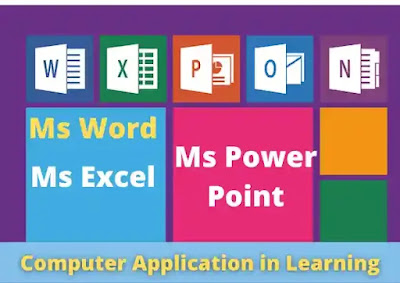Computer Application in Learning: Concept, Feature, and Advantages of Word (Word Processor); Excel (Spread Sheets), and PowerPoint (Slide Preparation and Presentation).
लर्निंग में कंप्यूटर एप्लीकेशन: वर्ड (वर्ड प्रोसेसर) की अवधारणा, फीचर और फायदे; एक्सेल (स्प्रेडशीट) और पावरपॉइंट (स्लाइड तैयारी और प्रस्तुति)।
Table of Contents
Ms Word
Microsoft Word, sometimes known as MS Word, is a popular word-processing program that was created by Microsoft. It is a component of the Microsoft Office productivity software package. Users who use MS Word can create, edit, format, and save a variety of documents, including letters, reports, essays, resumes, and more. With a user-friendly interface and a number of tools and capabilities for text formatting, text manipulation, spell checking, grammar checking, and document layout, it is available.
माइक्रोसॉफ्ट वर्ड, जिसे कभी-कभी एमएस वर्ड के नाम से भी जाना जाता है, एक लोकप्रिय वर्ड-प्रोसेसिंग प्रोग्राम है जो माइक्रोसॉफ्ट द्वारा बनाया गया था। यह Microsoft Office उत्पादकता सॉफ़्टवेयर पैकेज का एक घटक है। जो उपयोगकर्ता MS Word का उपयोग करते हैं, वे पत्र, रिपोर्ट, निबंध, बायोडाटा और बहुत कुछ सहित विभिन्न प्रकार के दस्तावेज़ बना, संपादित, प्रारूपित और सहेज सकते हैं। उपयोगकर्ता के अनुकूल इंटरफ़ेस और टेक्स्ट फ़ॉर्मेटिंग, टेक्स्ट हेरफेर, वर्तनी जांच, व्याकरण जांच और दस्तावेज़ लेआउट के लिए कई टूल और क्षमताओं के साथ, यह उपलब्ध है।
Ms Word की प्रमुख विशेषताएँ (Main Features of Ms Word.)
- एडिटिंग टेक्स्ट Editing Text
- फइन्ड एन्ड रिप्लेश Find And Replace
- ऑटोमेटिक स्पेलिंग एन्ड ग्रामर Automatic Spelling and Grammar
- वर्ड व्राप Word Wrap
- हैडर एन्ड फुटर Header and Footer
- टेबल ऑफ कन्टेन्ट एन्ड इन्डेक्सिंग Table of Contents and Indexing
- पेज सेटअप एन्ड इन्डेन्ट Page Setup and Indent
- इन्सर्टिंग क्लिपआर्ट एन्ड इमेजेज़ Inserting ClipArt and Images
Ms Word के लाभ/फायदे (Advantages of Ms Word)
- समय की बचत (Time saving)
- त्रुटि रहित कार्य (Error free work)
- कार्य की गुणवत्ता बनी रहती है (The quality of work is maintained)
- भविष्य में उपयोग (Future use)
- शब्द सुन्दरता (Word beauty)
- मर्ज करने की सुविधा (Merging facility)
- शिक्षण में उपयोगी (Useful in teaching)
- पुनः संशोधन (Revision again)
Microsoft Word के उपयोग (Uses of Ms Word)
- Education uses of MS word (एमएस वर्ड का शिक्षा उपयोग)
- Personal uses of MS word (एमएस वर्ड के व्यक्तिगत उपयोग)
- Uses of MS word for a job (नौकरी के लिए एमएस वर्ड का उपयोग)
- Free online computer course in Hindi (फ्री ऑनलाइन कंप्यूटर कोर्स हिंदी में)
- Uses of Ms word to create a book (पुस्तक बनाने के लिए Ms Word का उपयोग)
- Document editing-uses of MS Word (दस्तावेज़ संपादन-एमएस वर्ड का उपयोग)
- Uses of Ms word for translation (अनुवाद के लिए एमएस शब्द का उपयोग)
- Home Business use of MS word (होम एमएस वर्ड का व्यावसायिक उपयोग)
- Anywhere and anytime uses of MS Word (एमएस वर्ड का कहीं भी और कभी भी उपयोग करता है)
- Teaching uses of Ms word (एमएस वर्ड का शिक्षण उपयोग)
Ms Excel
The spreadsheet program Microsoft Excel, also known as MS Excel, was created by Microsoft. It is a part of the Microsoft Office family of tools for productivity. MS Excel uses a grid of cells arranged in rows and columns to help users organize, analyze, and manipulate data.
स्प्रेडशीट प्रोग्राम माइक्रोसॉफ्ट एक्सेल, जिसे एमएस एक्सेल भी कहा जाता है, माइक्रोसॉफ्ट द्वारा बनाया गया था। यह उत्पादकता के लिए उपकरणों के माइक्रोसॉफ्ट ऑफिस परिवार का एक हिस्सा है। एमएस एक्सेल उपयोगकर्ताओं को डेटा को व्यवस्थित, विश्लेषण और हेरफेर करने में मदद करने के लिए पंक्तियों और स्तंभों में व्यवस्थित कोशिकाओं के ग्रिड का उपयोग करता है।
Ms Excel की प्रमुख विशेषताएँ (Main Features of Ms Excel)
- Graphical user Interface (ग्राफिकल यूज़र इंटरफ़ेस)
- Automatic Recalculation (स्वचालित पुनर्गणना)
- Use of Functions (कार्यों का उपयोग)
- Formatting (प्रारूपण)
- Database (डेटाबेस)
- Creating Graph (ग्राफ बनाना)
- Editing (संपादन)
- Saving and Printing (बचत और छपाई)
- Pivot tables (पिवोट तालिकाएं)
- Conditional Formatting (सशर्त फॉर्मेटिंग)
- Sorting and Filtering (छँटाई और छनन)
- Basic Math (मूल गणित)
- Mixed Type Chart (मिश्रित प्रकार चार्ट)
Ms Excel के लाभ/फायदे (Advantages of Ms Excel)
- बड़ी मात्रा में डाटा का विश्लेषण
- डाटा को सारणी बद्ध किया जा सकता है।
- अच्छे ढंग से व्यवस्थित किया जा सकता है।
- Formula का use करके संख्यात्मक डाटा की गणना अपने आप ही कर देता है।
- Data को कई प्रकार से format किया जा सकता है।
- Ms excel में कई ग्राफ़िक फीचर्स मौजूद हैं।
- Microsoft excel User अपने डाटा को छोटा कर compact Form में देख सकते हैं।
Microsoft Excel के उपयोग (Uses of Ms Excel)
- Data Entry and Storage (डाटा एंट्री और स्टोरेज)
- Performing Calculations (गणना करना)
- In Data Analysis and Interpretation (डेटा विश्लेषण और व्याख्या में)
- Reporting and Visualizations (रिपोर्टिंग और विज़ुअलाइज़ेशन)
- Accounting and Budgeting (लेखांकन और बजटिंग)
- Collection and Verification of Business Data (व्यावसायिक डेटा का संग्रह और सत्यापन)
- Calendars and Schedules (कैलेंडर और अनुसूचियां)
- Administrative and Managerial Duties (प्रशासनिक और प्रबंधकीय कर्तव्य)
- Forecasting (पूर्वानुमान)
- Automating Repetitive Tasks (दोहराए जाने वाले कार्यों को स्वचालित करना)
Ms Power Point
Microsoft PowerPoint, sometimes referred to as MS PowerPoint, is a well-known presentation tool created by Microsoft. It is a component of the Microsoft Office productivity software package. To effectively convey information and ideas to an audience, MS PowerPoint users can create visual presentations that incorporate text, photos, graphics, animations, and multimedia elements.
Microsoft PowerPoint, जिसे कभी-कभी MS PowerPoint भी कहा जाता है, Microsoft द्वारा बनाया गया एक प्रसिद्ध प्रेजेंटेशन टूल है। यह Microsoft Office उत्पादकता सॉफ़्टवेयर पैकेज का एक घटक है। दर्शकों तक जानकारी और विचारों को प्रभावी ढंग से पहुंचाने के लिए, एमएस पावरपॉइंट उपयोगकर्ता दृश्य प्रस्तुतियां बना सकते हैं जिनमें टेक्स्ट, फोटो, ग्राफिक्स, एनिमेशन और मल्टीमीडिया तत्व शामिल होते हैं।
Mcrosoft Powerpoint की विशेषताएं (Features of Ms Power Point)
- Slides Layout (स्लाइड लेआउट)
- Transition (ट्रांजिशन)
- Subtle (हल्का)
- Exciting (उत्तेजित करने वाला)
- Dynamic content (गतिशील सामग्री)
- Animation (एनीमेशन)
- Motion paths (गति पथ)
MS PowerPoint के लाभ/फायदे (Advantages of Ms PowerPoint)
- Ms Power Point को अन्य किसी ऑफिस Tool जैसे Ms Word तथा Ms excel की तरह ही कर सकते हैं।
- कुछ ही घंटों का अभ्यास करने के बाद हम इसके बेसिक सीख जाते हैं
- यह Program अब तक का सबसे ज्यादा भरोसेमंद और विश्वसनीय Program है।
- आप अपनी Slide को एक Video में बदल सकते है
- Microsoft Powerpoint सीखने के बाद आप Job भी पा सकते हैं।
- यह एक Projection को और अधिक रोचक बना सकता है।
- Projection करने के लिए प्रत्येक Slide को Customize करना आसान है।
- रंगीन, आकर्षक डिज़ाइन बनाना आसान है Stander Template और Theme इसमें इनबिल्ट होते है।
- Projector Screen के साथ Project किए जाने पर बहुत सारे दर्शक एक साथ Power Point Slide को देख सकते है।
पावरपॉइंट प्रेजेंटेशन के उपयोग (Uses of Powerpoint Presentation)
- शिक्षा (Education)- ई-लर्निंग, समार्ट कक्षा
- विपणन (Marketing) - ग्राफ़, चार्ट
- व्यापार (Business)- आमंत्रण, मुनाफा, वृद्धि, कमी
- रिज्यूमे बनाना (Creating Resumes)- आकर्षित पैट्रन, फोटोग्राफ
- विकास का चित्रण (Depicting Growth)- ग्रोथ चार्ट
B.ed Semester 4
2nd Year
Paper- XV
HPU
ICT in the Teaching-Learning Process
Topic:-Computer Application in Learning: Concept, Feature, and Advantages of Word (Word Processor); Excel (Spread Sheets) and PowerPoint (Slide Preparation and Presentation).